Been struggling to catch up with my “real” WordPress feed today, because I have been playing with the standalone version of WordPress I installed this morning.
The good news is that I got it all going. I created a new account on this standalone version, then created a post. I then logged in again using the wordpress.com account I usually use for this site, and was able to comment as Mister Bump.
Success. What that means is that other wordpress.com users can seamlessly comment on the posts.
On a roll, I then installed the classic editor plug-in onto my standalone version. This was the result. Click on the image for more detail.
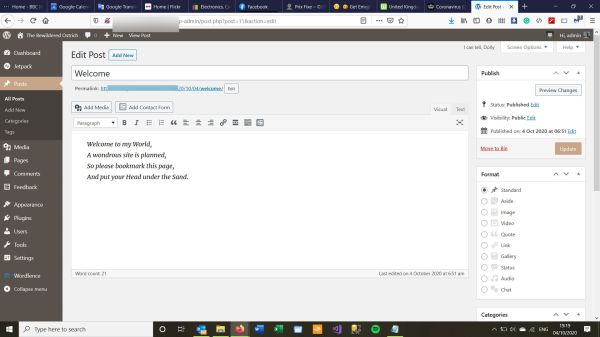
Is this the “classic editor” people used to use?
If so, I can tell you exactly what I did, but anybody wanting to go down this route must do the following:
- buy hosting somewhere on a site which allows WordPress, and also allows plug-ins.
- install the JetPack plug-in. JetPack offers a free plan. You will also need to instalhe Akismet plug-in. Akismet expect a donation, but it looks as it that donation can also be zero
- Then, you need to export/import your existing site, to pull all the posts across. You will need to export / import the design, too. I’m not even sure that can be done automatically.
They don’t make it easy, do they?

The downside is the hosting. It looks like classic.
LikeLiked by 1 person
Possibly. There seem to be plans in the $30s but not sure if they allow you to install plugins.
LikeLiked by 1 person
My problem is that if I can’t keep up the monthly payments I lose everything.
LikeLiked by 1 person
Make sure you figure out how to export your site and store it locally. If you take away any images you use, it will only be small.
LikeLiked by 1 person
Thx
LikeLiked by 1 person
Ruth, It’s the Classic Editor that is available on your dashboard via WP Admin. – Sue.
LikeLiked by 2 people
Yes.
LikeLiked by 1 person
I use an iPad so I don’t know. I am still able to “choose use classic editor” so I do. I’ve tried using ghr block editor and words go well, it’s the images that do not. Sent from Yahoo Mail on Android
LikeLiked by 1 person
Just realised that I’d got so busy saying my piece this morning that I forgot to click on your link! So sorry, where was my head!
Your jmage is not the classic that’s been removed. It’s the oldest Classic, the editor that I’m now using instead of Blocks, it’s the one accessed via WP Admin!
This one below is the one that has been removed. So confusing that they gave three editors the same name! https://nansfarm.files.wordpress.com/2020/10/0a6d1df6-1b97-48d9-a54a-8ae6804567fa.png
LikeLiked by 1 person
Sorry about the extra-long title, I’m not on my computer so just copied the image onto my iPad from one of my posts, hence all the numbers!
LikeLiked by 1 person
That’s okay. I knew there were several classic editors, but since I never used any, it was a question rather than a statement. They look very similar as far as I can tell.
LikeLiked by 1 person
It must be very confusing when you’ve not used any! They are very similar except the Classic block is less flexible.
I like the online Admin Classic and it’s only a couple of extra clicks, a couple more seconds to open it, so it’s not a hassle. I think I like it because of the image options the resizing and adding borders, we didnt have that before on the defunct classic. 🙂
LikeLiked by 1 person
I noticed with the standalone/plug-in, you didn’t even need the extra click.
Getting a plug-in going takes two steps, a one-click install followed by a one-click activate.
Once the “classic” became active, it is the editor. A choice of one!
LikeLiked by 1 person
I like the sound of that.
I know nothing about plug-ins! Not my area and I’m guessing premium sites will still have to pay. One day I might ask for your expert assistance
LikeLiked by 1 person
The thing I find interesting is that obviously they “plug-in” and modify WordPress’s default behaviour. So WordPress is probably built quite well. These plug-ins are probably just DLLs!
LikeLiked by 1 person
One of my son-in-laws is a web developer and I once asked him to help me add to my site. I’d No idea what I wanted to do with it but he said he’d no idea about WordPress.
LikeLiked by 1 person
I know it is written in PHP. My standalone install is against a MySQL back-end (I haven’t looked inside it yet but that’s on the list). These themes are just basically stylesheets, although they might be some proprietary format. But, I see jobs for WP developers, so it must be a technology that people can pick up and learn.
LikeLiked by 1 person
I’m sure it must be. I envy your knowledge I am clueless, much more comfortable at the front end when the hard work has been done!
LikeLiked by 1 person
I’ve never done any PHP, nor even opened a MySQL database but how hard can they be? I once considered MySQL in one of my home projects but I discovered they were owned by Oracle and the prospect of being locked in put me off.
LikeLiked by 1 person