New:

Old (wp-admin, showing Quick Edit screen)
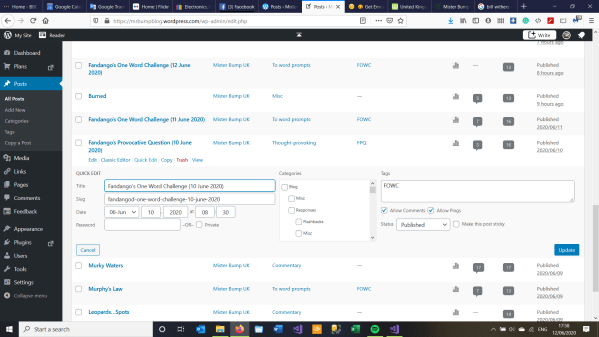
A couple of times recently I think I have been burned by the old wp-admin interface. Can anybody explain it to me?
If you remember, about a month ago I changed the name of my blog. I noticed that my old posts still referred to the old blog, as opposed to the new one. No worries, I could make the changes myself to bring the old posts up to date. I decided to use the wp-admin console and the clasic editor, just because that was the quickest way to change the old posts.
Now, these posts had been live for years, many of them, but I noticed partway through that wp-admin was sending out new notifications as I edited the posts. As if I just published them.
I didn’t want to bug people with all these fresh notifications about old posts, so I stopped what I was doing.
The last few days, I decided to introduce a couple of new categories, I thought it’d make things clearer if anybody ever looked for posts on a particular theme, rather than lumping them in one place. Yesterday I finally had a bit of free time to do this. Part of the process was re-categorising a few posts. Again, the quickest way I knew of doing this was to use the wp-admin again, this time Quick Editing the posts. I made the chamges, and thought nothing of it.
Last night I found that these changes (I presume it was changing categy) caused a pile of notifications to be sent out again.
Now, I can guess that if I contacted WordPress, they would tell me that the wp-admin page is no longer supported, and that I should use their new console. But does anybody have any idea what their rules are? They seem to be generating a fresh round of notifications just on the least little change, even on already-live posts, which seems dumb.

Oh dear! That sounds very frustrating Pete. I know nothing at all about these things, but I hope you get it sorted!
LikeLiked by 1 person
it is very annoying when I think I’m just fiddling with my own blog, and it ends up spamming everyone else.
LikeLiked by 1 person
Oh crikey. The joys of WP! NOT! Hope you can sort it.
LikeLiked by 1 person
If I understood the question, I might try to help. I don’t know how this thing works.
LikeLiked by 1 person
I don’t know anything about a ‘new interface’, and hope sincerely the ‘old’ admin home page is still there. I’ve been away for a couple of days… ANYWAY. As you bring up your new/old post you can choose (used to be able to anyway) what sort of notification is sent out, if any. In the post itself. You OUGHT to be able to anyway. O_o. The way that I ‘got around’ that kind of mess myself was to create pages that had a certain heading for the topic (like “Poetry”) and then just copy and paste the link from my ‘old’ post into the page. No notifications and I still had my original post. It’s a pain in the butt to keep those up, but if you’re motivated you might think of doing it that way.
LikeLiked by 1 person
I’ve amended my post to include the ‘old’ and the ‘new’ screens.
LikeLike
WordPress is experimenting a lot of stuff lately. Their new editor which rolled out from June 1 is really buggy to me. It can’t read images pasted on the page after copying. That means I have to make sure I download them and use a image panel to post a image. That’s really frustrating. However the good thing is I can still use old editor, but idk until when they will support the old one, perhaps will drop it completely after some time.
If you want to migrate old stuff, you can reblog them, but still that will cause notifications being spread out to all the readers. That’s another frustrating part.
LikeLiked by 1 person
I must admit, I only ever used the “new” editor to create content. I only found out wp-admin after I googled something. It allows certain things much more easily.
Ironically, I do a reblog post every Friday (part of a prompt) and as part of that, change the category. But the new editor knows not to send fresh notifications.
LikeLiked by 1 person
I hope you sort it out quickly. The thing is wp-admin is in the center of everything. You can control all aspects of your site that way, however can be complicated sometimes. I remember once exploring wp-admin before realising that it is actually changing my site in real time. WordPress did fix it by making us manually release the new changes, however for people who never used wp-admin can find it a bit tricky.
LikeLiked by 1 person
Yeah, wp-admin is far more heavy futy – just wish I could also have a “mute” button.
LikeLiked by 1 person